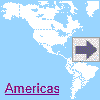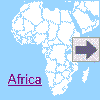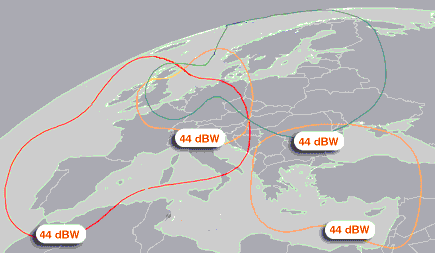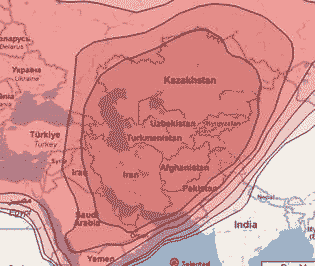How 2-Way Satellite Internet Access Works ? - page 2
Posted by
world Jr at Friday, February 19, 2010
Satellite Internet Service
DiRECWAY Security
The packets destined for Internet hosts are sent first to the DiRECWAY Network Operations Center (NOC). The NOC forwards the request to the Internet, where the data is routed to the destination Internet host. Data received back from the Internet host is routed to the NOC, up to the satellite, and back down to the user's PC.
DiRECWAY Download (Receive) Security
DiRECWAY Conditional Access utilizes encryption technology to protect the various DiRECWAY services against unauthorized access by interlopers on the satellite downlink to a user's PC. Conditional access provides privacy protecting transmissions to a site (email, etc.) from being intercepted by any other site over the space link. It protects multimedia streams and digital file transmissions from being intercepted by any site except those designated by the information provider to the DiRECWAY NOC.
The DiRECWAY NOC individually encrypts each multimedia stream or package with a unique session key. Access to a stream or package is controlled by the NOC's only making its session key available in usable form to authorized DiRECWAY receivers. The NOC passes to a DiRECWAY receiver its session keys in a scrambled format only usable by that specific receiver. Each receiver includes a tamper-resistant crypto-facility (secure ASIC) in which is stored at manufacturing time unique key material. The crypto-facility is only capable of decrypting with session key material created by the NOC especially for the crypto-facility. As such, the receiver is only capable of decrypting DiRECWAY satellite services.
The NOC utilizes the Data Encryption standard (DES) with 56 key length as the bulk encryption algorithm. Triple-DES with 112 bit key length is used within the key-distribution algorithms.
DiRECWAY Return Channel Security
There is no encryption algorithm applied to data traveling, from the user, to the NOC, and eventually to the Internet. However, inroutes are inherently secure because of their method of operation. Inroutes use a Time Division Multiple Access (TDMA) method of access and transmission, which means that multiple DiRECWAY transmitters will be using the same inroute or set of inroutes for transmission. transmissions occur in almost random bursts on the inroutes, and timing of the transmissions is controlled via the receive/downlink channel, so compromise of outroute security is necessary to even have a chance of compromising the inroutes. In addition, error correction algorithms applied to the data make it more difficult to monitor transmissions and make sense of the data.
The expense and effort necessary to extract useful data from the inrout is prohibitive, especially since the data is destined for a public network, the Internet.
DiRECWAY NOC Configuration
The network architecture of the DiRECWAY NOC also provides protection for DiRECWAY end users. A single IP address is assigned to each DiRECWAY end station. The IP addresses assigned are in general "non-routable", which means that if the appear on the Internet, Internet routers will not know where to route the packets. Because of this, the DiRECWAY NOC employs Network Address Translation, or NAT, on the interface to the Internet and translates the non-routable address to a routable address for the duration of a DiRECWAY users's session. The assignment of the routable address is dynamic, and means that a DiRECWAY user will in general use a different routable IP address each time they use their DiRECWAY system.
In addition, gateway systems in the NOC preclude other Internet systems or hackers from initiating a connection with DiRECWAY remote, even if a hacker could "guess" the routable IP assigned to the DiRECWAY system. Because of this, it would be difficult for hackers to launch an attack on a DiRECWAY system from the Internet.
Most satellite broadband companies advertise speeds of "up to" 400-500kbs down. Actual download speeds very widely. Your results will depend upon your provider, transponder and gateway assignment, and your registry tweaks, among other things. But the good news is nearly everyone gets better than the advertised download speeds. One-way systems usually average in the 500-1,300kbs range and two way systems in the 600-2,000kbs range. Many DirecPC based two-way systems when fully tweaked have attained speeds in excess of 3,000kbs and average 1,500kbs - 2,500kbs. You should note however, that depending upon transponder assignment, many users with identical systems can only get download speeds in the 600-1,300kbs range.
How do you find out what satellite and transponder you are on?
a. Start/Programs/DirecWay (or DirecPC)
b. right click Antenna pointing
c. select Properties
d. find the line that says Target
e. place your cursor immediately after the last letter (G)
f. push your spacebar once
g. type /manual
h. click OK
Return to Start/Programs/DirecWay (or DirecPC) and
a. launch the Antenna Pointing utility.
b. Put in your ZIP code (manual latitude/longitude is more accurate - if you know it)
c. depending on which version of software you have report the info on the next screen, or
d. report the info found on the Satellite and Transponder tabs.
There is a shorter way to do this, but because of bugs in several versions of the software, it's not always as accurate as the above technique. To see if you have the buggy software, do this:
a. find the icon down by the clock that represents your satellite connection; it's usually a DW or a NAV.
b. right click it and select About
c. select System Info
d. compare Satellite Information and Transponder information to that which you found using the Antenna Pointing utility.
Satellite locations, transponders & frequencies in use
In the Sat forum you see many posts about a certain transponder and optimum settings for them. Currently DirecPC (DirecWay) has 4 transponders in use on the Galaxy 11 satellite at 91 degrees west longitude, 7 on Satmex5 at 116.8 (117) degrees west and 7 on G4R at 99 degrees W. The "Powered by" partners currently use one of the transponder on G11, that we refer to as 1410. Recently some new Earthlink customers have been put on 1370 on G11.
Galaxy 3C at 95 degrees west and SatMex 5 at 116.8 degrees west all have 1 to 5 transponders in use for broadband internet. G3C is used by the "older" gray dish systems sold as DirecPC Classic and AOL+ One way systems. AOL+ also has customers on Satmex5 and G4R at 99 degrees W.
AMC1, formerly GE1, at 103 degrees west was also a "Classic" bird with 1 transponder, but was discontinued in Oct. 2002.
The frequencies we refer to in our posts are actually the down-converted (IF) frequencies coming down our coax after being converted in the LNB at the dish. The satellite frequencies transmitted and received are much higher and not easily routed to and from your sat modems.
You will find many DSLR members have added the down-converted frequencies to their signatures as well for ease of passing along our setup information.
Specifically, the transponders in use on each satellite are:
Galaxy 11 (91°) - 990, 1350, 1370, 1410
Galaxy4R (99°) - 970, 1110, 1210 (AOL+), 1230, 1250, 1350, 1370
Satmex5 (117°) - 990, 1050, 1070, 1090, 1130, 1170, 1250
Your system is set up to use 1 of these during the running of Websetup and you have no control over which one your system uses. The determination of which transponder you use is based upon your provider and your geographical location. Your installer can get your system moved at commissioning if there is a problem with the line of sight or signal from a certain bird.
You can see which transponder you are assigned to by right clicking the NAV or DW icon in the system tray, click "About" and click "System Information". Your transponder down-converted frequency is the second line from the bottom listed as Frequency. You can gain more valuable information by clicking http://www.lyngsat.com/america.shtml then clicking on a particular satellite and browsing through the information.
Con't to page 3 >>